In some cases, the shut down or a restart button of the computer is pressed mistakenly. In such cases, this operation can be easily aborted. Here are the steps:
> Press the right button of the mouse on the clean area of the desktop and then choose “shortcut” under “New”
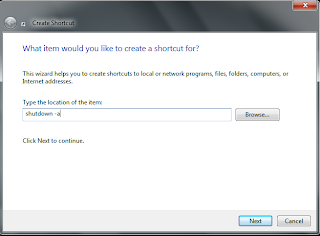
> Write “shutdown -a” under “type the location of the item” and click next.
> Now give the shortcut name of your choice and click on finish.
> With this the abort operation icon is ready. Now whenever, you click on the shutdown or restart button, then immediately press this icon and the operation is aborted.
Easy and simple try it very helpful.













No comments:
Post a Comment