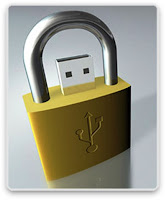 People start and mess with your custom setting when you are not around, tired of it? If you got a USB stick you can lock you computer by just removing it.
People start and mess with your custom setting when you are not around, tired of it? If you got a USB stick you can lock you computer by just removing it.Boot Lock
This trick will allow you to use your USB stick as a key to boot into Windows. Without the USB stick, if anybody tries to start the computer, it will display boot errors. Remember you will be playing with the BIOS and boot files of your computer, so do it in you own risk. Now we have absolved ourselves of all guilt, let’s begin.
A. Unhide hidden and protected files: go to Folder and search options > View, check Show hidden files and uncheck Hide protected system files.
B. Go to the drive where windows is installed ( usually c:), copy the files boot.ini, ntdlr and NTDETECT.COM to your USB stick.
C. Restart the computer, go to the BIOS. Once you in the BIOS, enable USB Drive as the first boot device. You might have to enable USB Legacy Support on the older BIOSes.
D. Restart your computer again, if everything goes well, you should able to log into your windows. If not, then unplug the USB Stick, return to the BIOS and change the Change the first boot device to you hard disk drive and repeat the step above.
E. Once you log into your Windows, go to your Windows drive and rename boot.ini to boot.bak.
F. To check if you have setup everything correctly, eject the USB stick and reboot the computer. Now you should get error messages on the screen such as “Invalid Boot.ini” or “Windows could not start”.
G. In case windows does not load, use your Windows Recovery Disk by following the steps mention at http://support.microsoft.com/kb/330184.













No comments:
Post a Comment